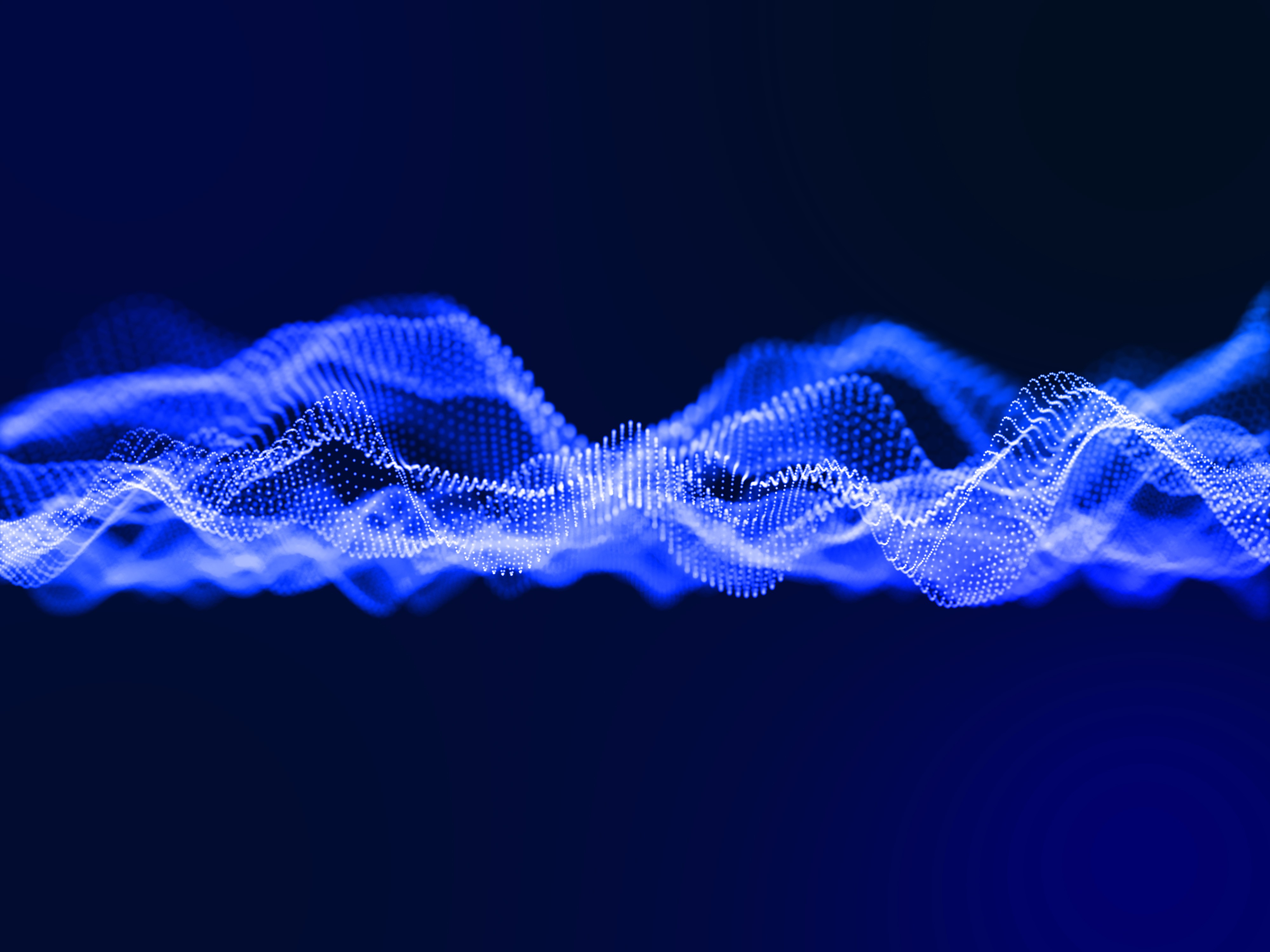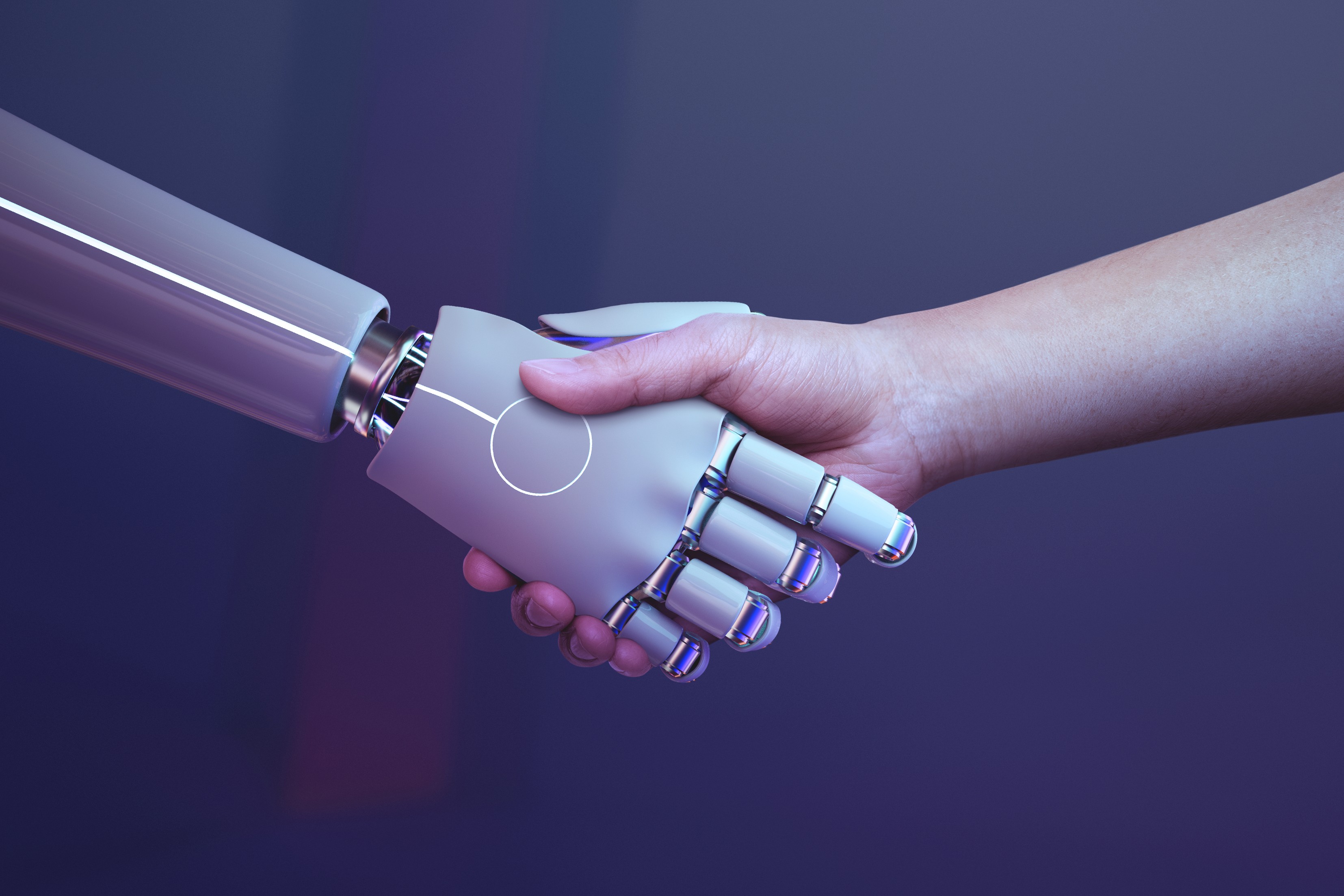Jun 22, 2024
Designing for Inclusivity and Accessibility

In today’s diverse world, designing for inclusivity and accessibility is more important than ever. As UX designers, our goal is to create experiences that are usable and enjoyable for everyone, regardless of their abilities or backgrounds. Let’s explore the principles and practices that can help us achieve this.
What is Inclusivity and Accessibility in Design?
Inclusivity in design means creating products and experiences that consider the diverse needs of all users. It involves understanding and addressing the different ways people interact with technology, ensuring that no one is excluded.
Accessibility refers to designing products that can be used by people with disabilities. This includes visual, auditory, physical, speech, cognitive, and neurological disabilities. Accessibility ensures that everyone, regardless of their abilities, can access and use a product effectively.
Why is it Important?
Equal Access: Everyone deserves equal access to information and technology. Designing for inclusivity and accessibility ensures that all users can benefit from your product.
Legal Compliance: Many countries have laws and regulations that require digital products to be accessible. Ensuring compliance can help avoid legal issues and penalties.
Broader Audience: By designing for a wider range of users, you can reach a larger audience and improve user satisfaction.
Ethical Responsibility: As designers, we have a responsibility to create products that are fair and inclusive. This fosters a more equitable and just society.
Principles of Inclusive and Accessible Design
User-Centered Design: Start with the user in mind. Understand the diverse needs and preferences of your audience through research and empathy. This will help you create designs that are truly inclusive.
Flexibility: Design products that can be used in multiple ways. This includes providing alternative input methods, such as voice commands or keyboard navigation, and offering customizable settings.
Simplicity: Keep designs simple and intuitive. Clear layouts, straightforward navigation, and easy-to-understand instructions can make a big difference for all users, especially those with cognitive disabilities.
Perceivability: Ensure that all users can perceive the information presented. This includes providing text alternatives for non-text content, using high-contrast colors, and ensuring that audio content is accompanied by captions or transcripts.
Operability: Design interactive elements that are easy to use. This includes making buttons large enough to be easily tapped, ensuring that all functionality is accessible via keyboard, and providing sufficient time for users to complete tasks.
Robustness: Create products that work well with a variety of assistive technologies. This includes screen readers, magnifiers, and voice recognition software.
Practical Steps for Designers
Conduct Accessibility Audits: Regularly test your designs with accessibility tools and real users with disabilities. This can help identify and address potential issues early in the design process.
Follow Guidelines: Adhere to established accessibility guidelines, such as the Web Content Accessibility Guidelines (WCAG). These provide a comprehensive framework for creating accessible digital content.
Use Inclusive Language: Ensure that the language used in your product is inclusive and respectful. Avoid jargon and use clear, simple language that everyone can understand.
Provide Training: Educate your team about the importance of inclusivity and accessibility. Provide training on best practices and encourage a culture of empathy and inclusivity.
Real-World Applications
Consider a website that offers online courses. By incorporating features like adjustable text size, keyboard navigation, and video captions, the site can be made accessible to users with visual, auditory, and motor disabilities. This not only enhances the user experience but also broadens the site’s reach and impact.
Conclusion
Designing for inclusivity and accessibility is not just a best practice—it’s a necessity. By prioritizing these principles, we can create products that are not only functional and beautiful but also fair and inclusive. Let’s commit to making the digital world a place where everyone can thrive.
EXPLORE MORE

Still Scrolling?
Say hello or keep up the friendly snooping 👀
...✨ Fueled by caffeine, late nights, and lots of music @ 2025